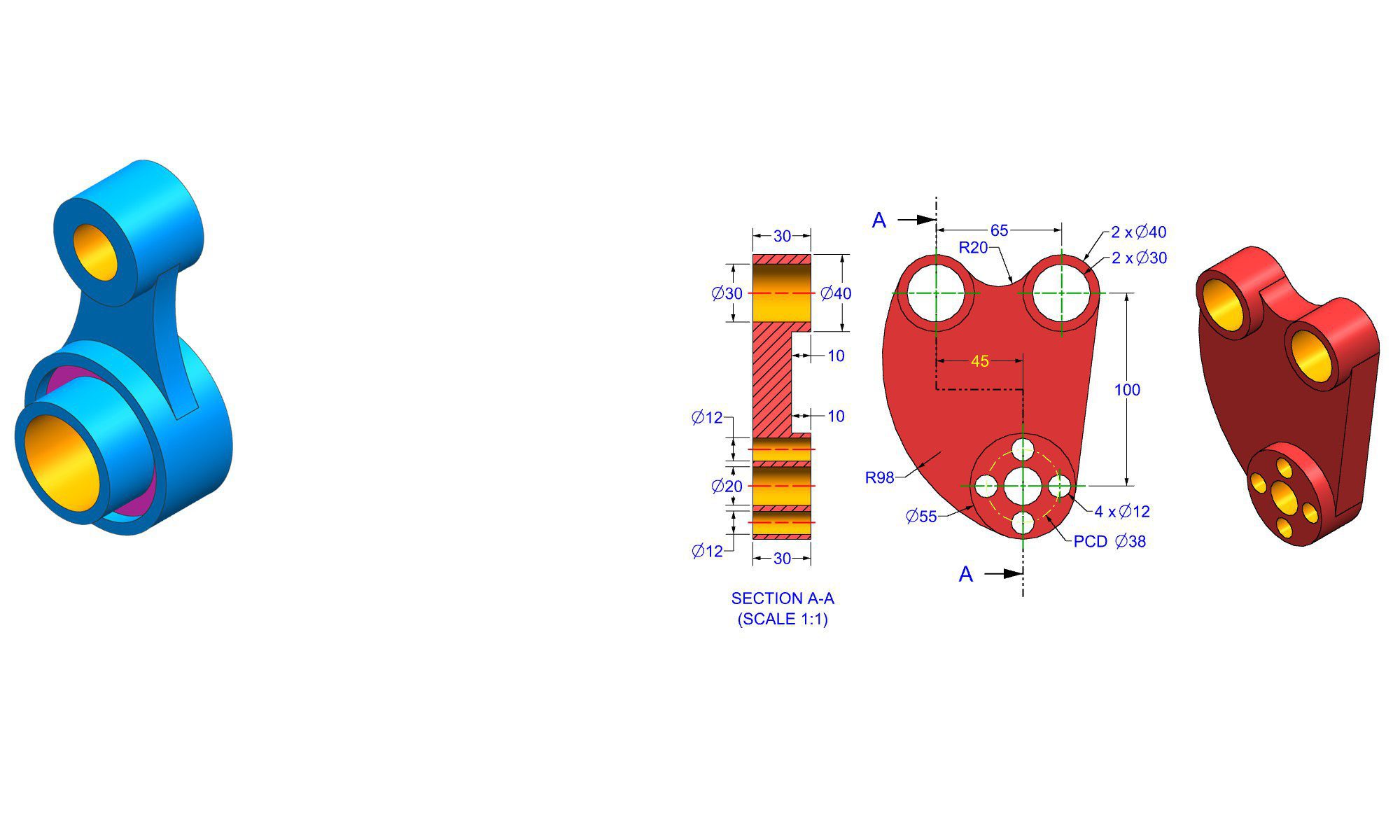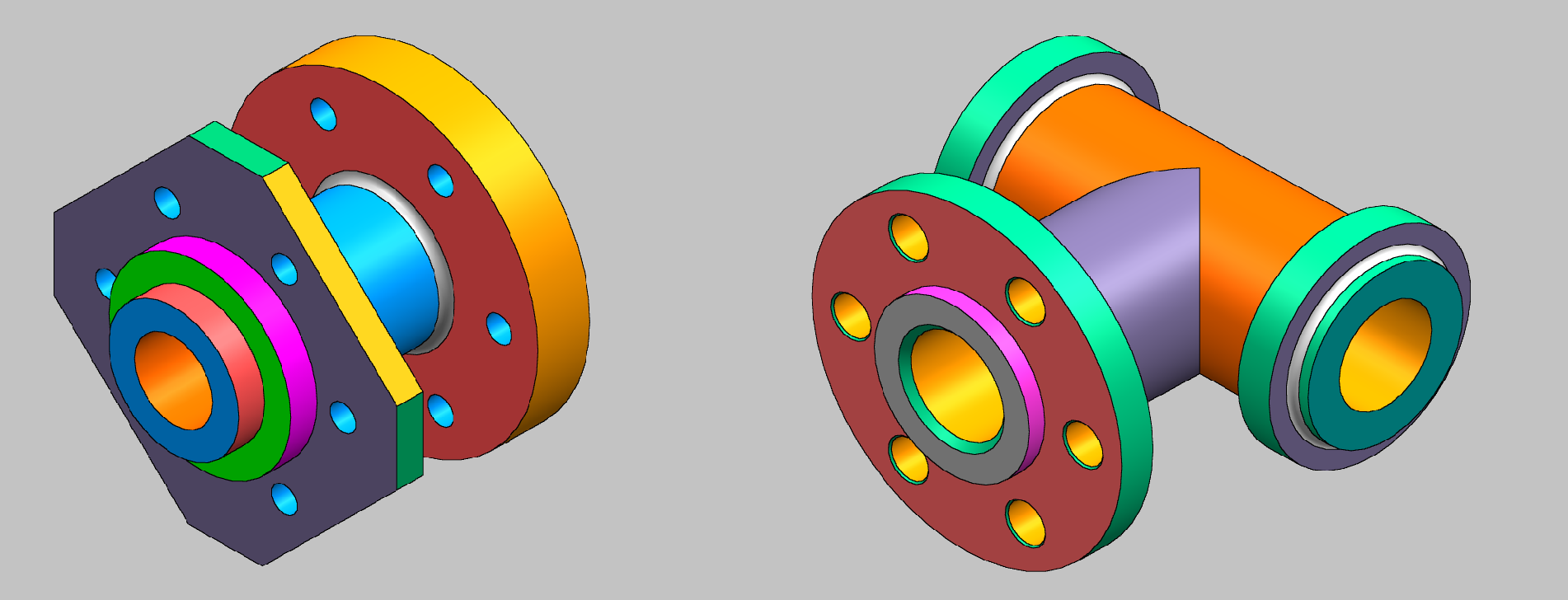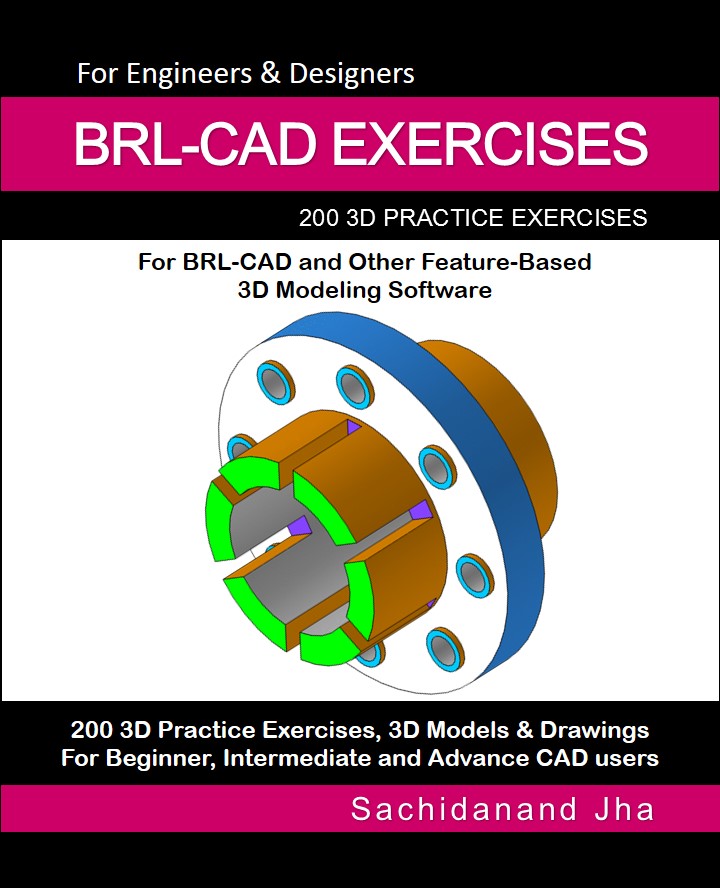
BRL-CAD EXERCISES
Do you want to learn how to design 2D and 3D models in your favorite Computer Aided Design (CAD) software such as BRL-CAD or SolidWorks? Look no further. We have designed 200 CAD exercises that will help you to test your CAD skills.
What’s included in the BRL-CAD EXERCISES book?
Whether you are a beginner, intermediate, or an expert, these CAD exercises will challenge you. The book contains 200 3D models and practice drawings or exercises.
- Each exercise contains images of the final design and exact measurements needed to create the design.
- Each exercise can be designed on any CAD software which you desire. It can be done with AutoCAD, SolidWorks, Fusion 360, PTC Creo , NX, CATIA and other feature-based CAD modeling software.
- It is intended to provide Drafters, Designers and Engineers with enough 3D CAD exercises for practice on BRL-CAD.
- It includes almost all types of exercises that are necessary to provide, clear, concise and systematic information required on industrial machine part drawings.
- Third Angle Projection is intentionally used to familiarize Drafters, Designers and Engineers in Third Angle Projection to meet the expectation of worldwide Engineering drawing print.
- This book is for Beginner, Intermediate and Advance CAD users.
- Clear and well drafted drawing help easy understanding of the design.
- These exercises are from Basics to Advance level.
- Each exercises can be assigned and designed separately.
- No Exercise is a prerequisite for another. All dimensions are in mm.
Prerequisite
To design & develop models, you should have knowledge of BRL-CAD. Student should have knowledge of Orthographic views and projections. Student should have basic knowledge of engineering drawings.
After purchasing, a download link will be sent to your Email instantly.
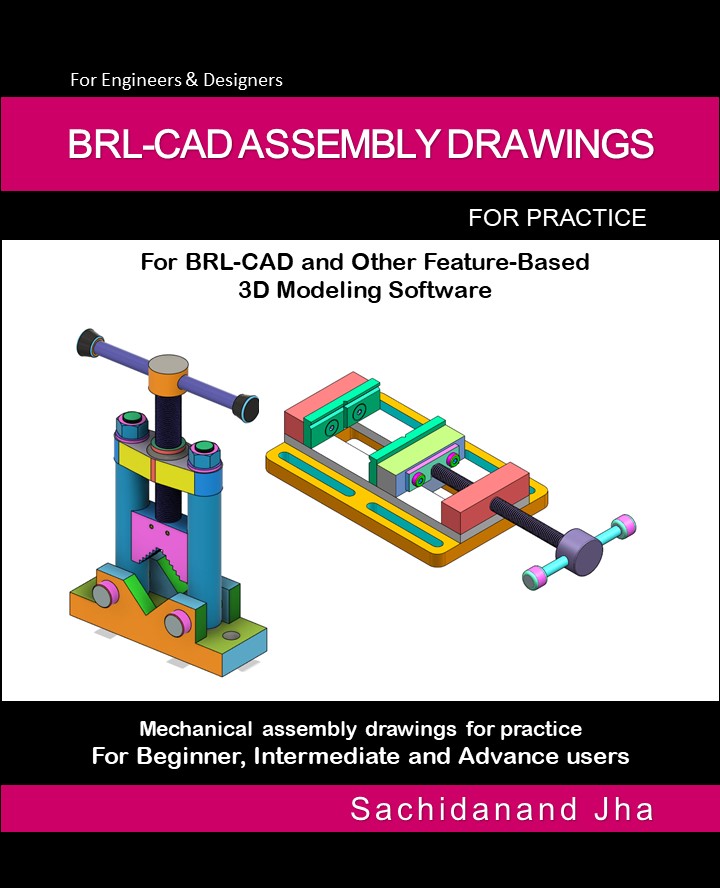
BRL-CAD ASSEMBLY DRAWINGS
This book has been designed for self-paced learning by doing assembly practice exercises. This book doesn’t provide you with a step by step tutorial. This book is intended to provide cad assembly practice exercises.
What’s included in the BRL-CAD ASSEMBLY DRAWINGS book?
Whether you are a beginner, intermediate, or an expert, these CAD Assembly exercises will challenge you. The book has various cad assembly exercises.
- Each exercise contains images of the final Assembly design and exact measurements needed to create the design.
- Each exercise can be designed on any CAD software which you desire. It can be done with AutoCAD, SolidWorks, Fusion 360, DraftSight, PTC Creo , NX, CATIA and other feature-based CAD modeling software.
- It is intended to provide Drafters, Designers and Engineers with enough CAD Assembly exercises for practice on any cad program.
- It includes almost all types of exercises that are necessary to provide, clear, concise and systematic information required on industrial machine part drawings.
- Third Angle Projection is intentionally used to familiarize Drafters, Designers and Engineers in Third Angle Projection to meet the expectation of worldwide Engineering drawing print.
- This book is for Beginner, Intermediate and Advance CAD users.
- Clear and well drafted drawing help easy understanding of the design.
- These exercises are from Basics to Advance level.
- Each exercises can be assigned and designed separately.
- No Exercise is a prerequisite for another.
- All dimensions are in mm.
Prerequisite
To design & develop models, you should have knowledge of BRL-CAD program. Student should have knowledge of Orthographic views and projections. Student should have basic knowledge of engineering drawings.
After purchasing, a download link will be sent to your Email instantly.