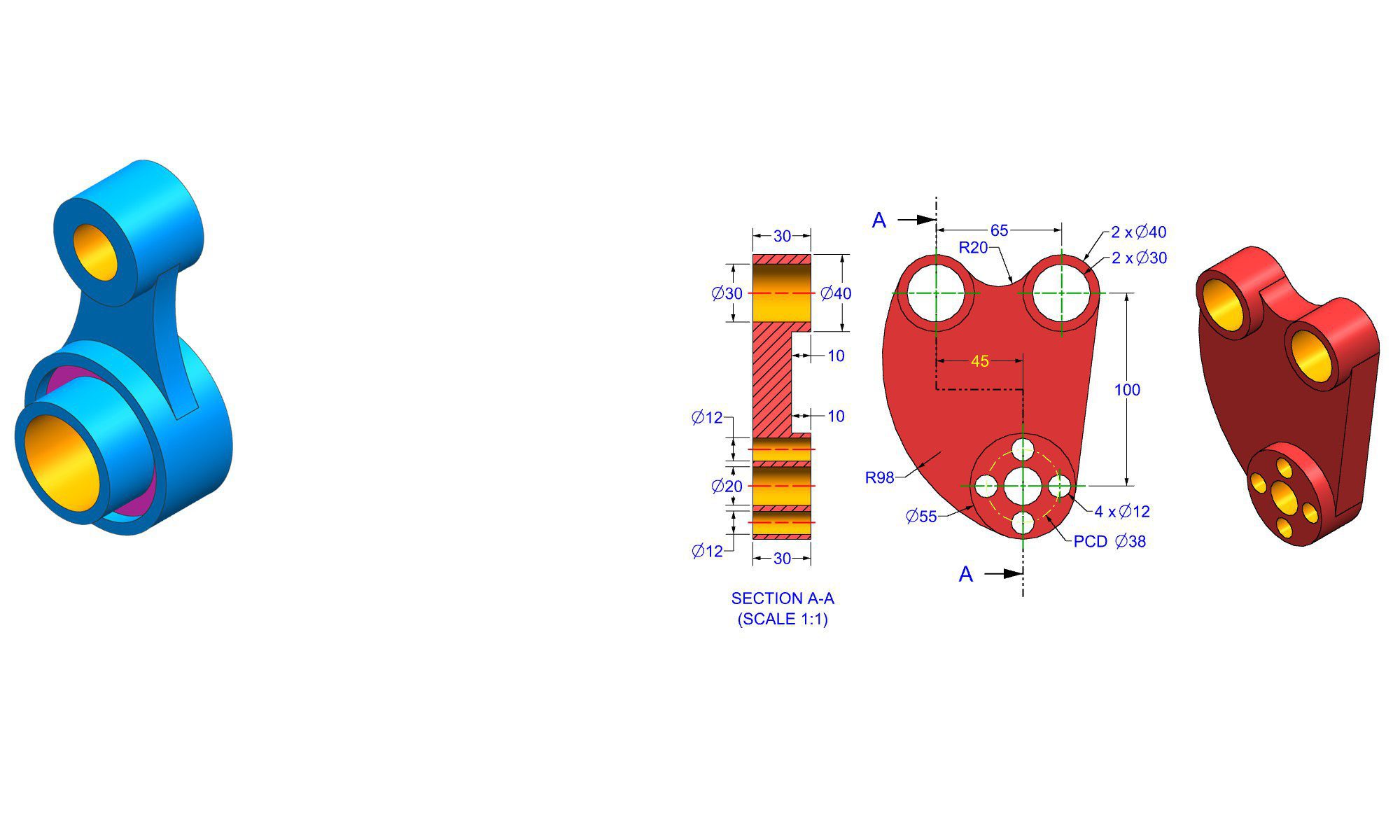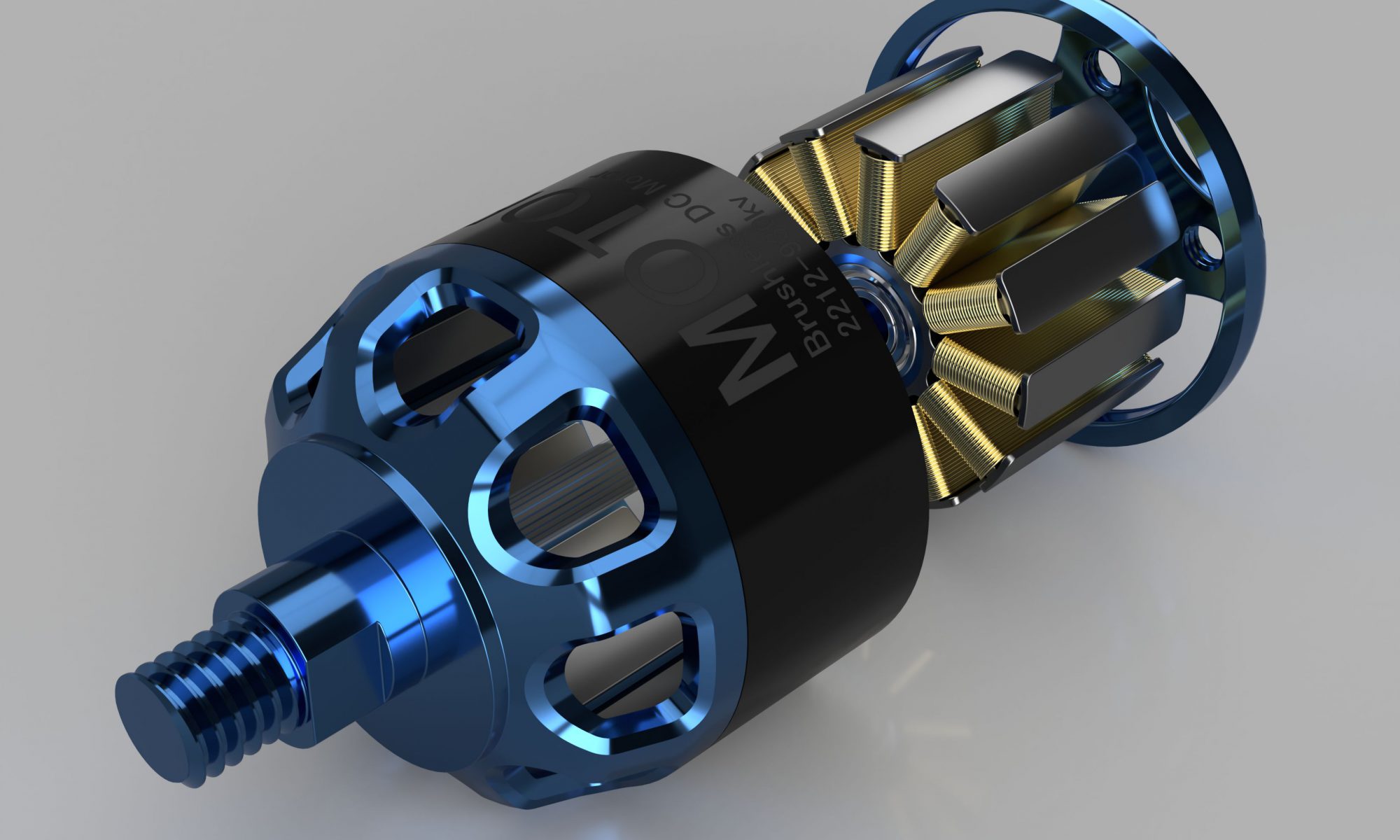AutoCAD Tutorial Video
- How to Change Default Save & Open folder location in AutoCAD
- AutoCAD Settings: How to change default file save as format
- How to Start AutoCAD without New Drawing 1
- How to Remove Start Tab in AutoCAD 2018
- How to Display Missing Dialog Box window New Saveas Open AutoCAD FILEDIA
- How to Insert Field in Text in AutoCAD
- How to Turn Off on Background of Field in AutoCAD
- How to Mask Dimension Text in AutoCAD 2018
- How to Remove Text Mask in AutoCAD
- How to use Text Mask command in AutoCAD 2018
- How to Move Objects from One layer to Another in AutoCAD 2018
- How to Match Layer of 2 Objects in AutoCAD 2018
- How to Hide or Isolate Objects in AutoCAD 2018
- How to Measure Spline Length in AutoCAD 2018
- AUTOCAD 2018 Basic Tutorial For Beginners in Hindi
- How to Draw Arc using Start Center & End Point option of Arc command
- How to Draw 3 Points Arc in AutoCAD 2018
- How to Draw Tan Tan Tan Circle in AutoCAD 2018
- How to Draw Tan Tan Radius Circle in AutoCAD 2018
- How to Draw 3 Point Circle in AutoCAD 2018
- How to Draw 2 Point Circle in AutoCAD 2018
- How to Show Command Bar in AutoCAD 2018
- How to Draw Circle with Radius in AutoCAD 2018
- How to Draw Circle with Diameter in AutoCAD 2018
- How to Draw a Point with Coordinates in AutoCAD 2018
- How to Add Area in AutoCAD 2018
- How to Change Arc Length in AutoCAD 2018
- How to Convert Circle to Polyline in AutoCAD 2018
- How to Convert Arc to Polyline in AutoCAD 2018
- How to Convert Arc to Straight Line in AutoCAD 2018
- How to Reduce Vertex of Polyline in AutoCAD 2018
- How to Convert Polyline to Spline in AutoCAD 2018
- How to Convert Spline to Polyline in AutoCAD 2018
- How to Convert Polyline to Line in AutoCAD 2018
- How to Convert Line to Polyline in AutoCAD 2018
- AutoCAD Divide Line By Distance using Measure command
- How to Divide an Ellipse into Equal Parts in AutoCAD 2018
- How to Change Divide Points Style in AutoCAD 2018
- How to Calculate Area of Multiple Objects in AutoCAD 2018
- How to Calculate Area of Irregular Shape in AutoCAD 2018
- How to Calculate Area in AutoCAD using Polyline
- How to Divide Circle into Equal Parts in AutoCAD 2018
- How to Divide an Arc in Equal Parts in AutoCAD 2018
- How to Show Coordinates of Point in AutoCAD 2018
- How to Display Coordinates of Point in AutoCAD 2018
- How to Display Coordinates in AutoCAD 2018
- How to Show Coordinates in AutoCAD 2018
- How to Set Autocad Classic in 2018
- How to Change AutoCAD 2018 to Classic Mode
- How to Create Radius Dimension in AutoCAD 2018
- How to Create Diameter Dimension in AutoCAD 2018
- How to Join Multiple Lines in AutoCAD 2018
- Autocad Join Lines with Gaps using PEDIT command
- How to Make Rounded Corners in AutoCAD 2018
- How to Draw Curved Rectangle in AutoCAD 2018
- How to use Fillet in AutoCAD 2018
- How to Fix UCS Icon in AutoCAD 2018
- How to Move Drawing to Origin in AutoCAD 2018
- How to Find the Origin in AutoCAD 2018
- AutoCAD Change Rectangle Dimensions using Stretch command